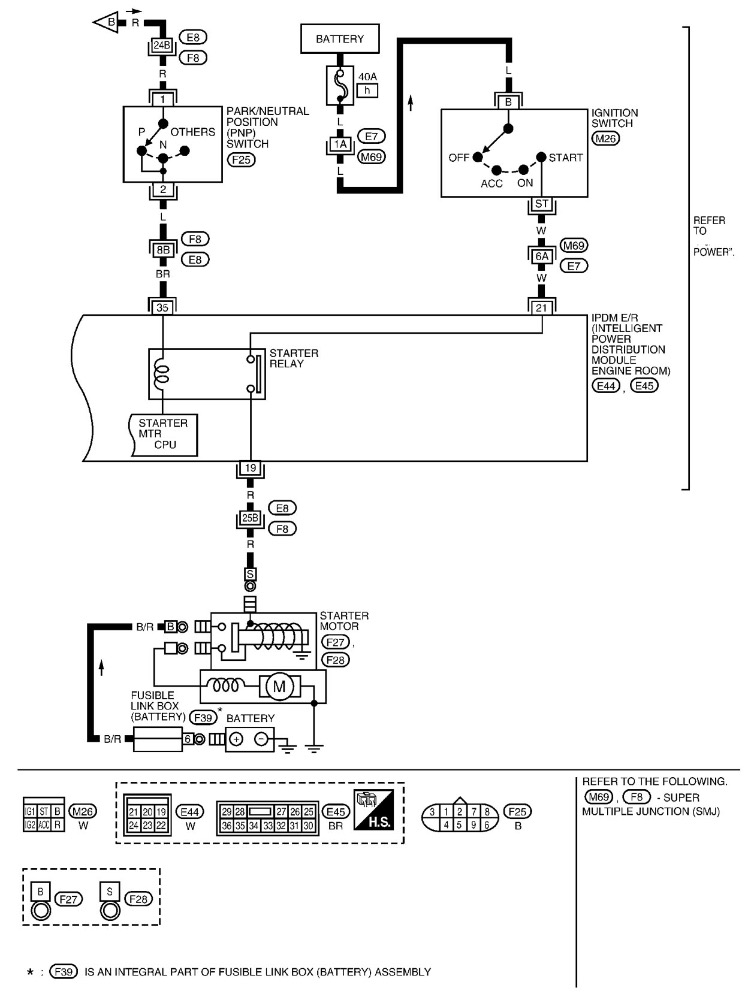Help us help you. By posting the year, make, model and engine near the beginning of your help request, followed by the symptoms (no start, high idle, misfire etc.) Along with any prevalent Diagnostic Trouble Codes, aka DTCs, other forum members will be able to help you get to a solution more quickly and easily!
2008 Nissan Versa, no crank no start
- joseph.bidwell
-
Topic Author
- Offline
- New Member
-

Less
More
- Posts: 9
- Thank you received: 1
4 years 3 months ago #38209
by joseph.bidwell
2008 Nissan Versa, no crank no start was created by joseph.bidwell
2008 Nissan Versa, no crank no start.
Things the AAA/Nissan Dealer did:
Test battery
Wrap on starter
Dealer said they would have to replace the starter as a first step to rule that out. (I know you’re smiling here)
Things I have done:
I can jump the load side of the starter relay and the starter cranks when I turn the key, but the engine doesn't fire. I think there is an issue with the ignition signal to the ignition relay? I also confirmed that it isn't the park/neutral switch, (thought it was that because I wasn't getting a signal, continuity, through the switch in what I assumed was the park position). So I replaced it but that didn't fix the issue. Luckily I can return the part. I pulled the ignition switch and checked to make sure that manually engaging that switch while back-probing the output signal wire.
I tested the ignition relay and it has good continuity when 12v signal is given. I have good load side 12v at the ignition relay. I attempted to test the signal to the relay and I am not getting a signal 12v to the relay when the key is turned to start. I will try to jump the load side of the starter and load side of the ignition relay when I get home tonight. That will confirm a signal side issue with the ignition. Any ideas what could cause that issue? I have checked all fuses in the relay box and in the interior fuse box (driver's side). Possible issue inside the PCM?
Things the AAA/Nissan Dealer did:
Test battery
Wrap on starter
Dealer said they would have to replace the starter as a first step to rule that out. (I know you’re smiling here)
Things I have done:
- Turn key, nothing happens, no starter click
Shift to neutral, turn key. Still nothing (trying to rule out park/neutral switch)
Confirm positive starter terminal power (12v)
Confirm starter function, by jumping starter pos to neg with a screw driver (starter cranks, but engine doesn’t start)
Confirm connectivity from relay box to starter solenoid (ruling out bad wiring to starter)
Pulled starter relay and confirmed connectivity across load side when control side energized with 12v, so thinking the relay is good. I also swapped relays to see if that’s the issue as well. Thinking I’ve ruled out the starter relay as the issue.
Confirmed 12v load at starter relay when key in on position
Confirmed 12v control signal at starter relay when key to start position (should rule out ignition switch)
Tested and get no load power to the starter-side of the relay output pin. Ie. despite the control signal getting to the relay and the load getting to the relay, the output of the load side doesn’t get out of the relay box.
Jumped the load side of starter relay with a small wire. Starter fires when key to start position, but the car doesn’t fire and start.
My conclusion was there must be an issue with the relay box itself. I wasn’t going to mess with the board in that box and there is no visible damage to that box/board.
You’ll probab
I can jump the load side of the starter relay and the starter cranks when I turn the key, but the engine doesn't fire. I think there is an issue with the ignition signal to the ignition relay? I also confirmed that it isn't the park/neutral switch, (thought it was that because I wasn't getting a signal, continuity, through the switch in what I assumed was the park position). So I replaced it but that didn't fix the issue. Luckily I can return the part. I pulled the ignition switch and checked to make sure that manually engaging that switch while back-probing the output signal wire.
I tested the ignition relay and it has good continuity when 12v signal is given. I have good load side 12v at the ignition relay. I attempted to test the signal to the relay and I am not getting a signal 12v to the relay when the key is turned to start. I will try to jump the load side of the starter and load side of the ignition relay when I get home tonight. That will confirm a signal side issue with the ignition. Any ideas what could cause that issue? I have checked all fuses in the relay box and in the interior fuse box (driver's side). Possible issue inside the PCM?
Please Log in or Create an account to join the conversation.
4 years 3 months ago #38212
by Cheryl
Replied by Cheryl on topic 2008 Nissan Versa, no crank no start
Check terminal fitment on the connector that goes on the fuse box? Any codes in any module?
Please Log in or Create an account to join the conversation.
- John Curtis
-
- Offline
- Platinum Member
-

Less
More
- Posts: 344
- Thank you received: 109
4 years 3 months ago #38213
by John Curtis
Making Pressure Differential Sensors (PDA Sensors) for pressure pulse diagnostics.
Currently servicing Central Texas.
Replied by John Curtis on topic 2008 Nissan Versa, no crank no start
Manual or A/T? Diagram here for a/t
Making Pressure Differential Sensors (PDA Sensors) for pressure pulse diagnostics.
Currently servicing Central Texas.
Please Log in or Create an account to join the conversation.
4 years 3 months ago - 4 years 3 months ago #38214
by Tutti57
Replied by Tutti57 on topic Re:2008 Nissan Versa, no crank no start
See if you have communication with all modules. TCM comes to mind on one I had recently where it was offline and wouldn't start without knowing if it was in park or not.
Check to see if the gear indicator on the dash says it's in park. If not, that's a good clue.
Nissan Technician
Check to see if the gear indicator on the dash says it's in park. If not, that's a good clue.
Nissan Technician
Last edit: 4 years 3 months ago by Tutti57.
The following user(s) said Thank You: Noah
Please Log in or Create an account to join the conversation.
- joseph.bidwell
-
Topic Author
- Offline
- New Member
-

Less
More
- Posts: 9
- Thank you received: 1
4 years 3 months ago #38232
by joseph.bidwell
Replied by joseph.bidwell on topic 2008 Nissan Versa, no crank no start
Please Log in or Create an account to join the conversation.
- joseph.bidwell
-
Topic Author
- Offline
- New Member
-

Less
More
- Posts: 9
- Thank you received: 1
4 years 3 months ago #38233
by joseph.bidwell
Replied by joseph.bidwell on topic 2008 Nissan Versa, no crank no start
Thanks so much for the wiring diagram.
Automatic
Automatic
Please Log in or Create an account to join the conversation.
- joseph.bidwell
-
Topic Author
- Offline
- New Member
-

Less
More
- Posts: 9
- Thank you received: 1
4 years 3 months ago #38234
by joseph.bidwell
Replied by joseph.bidwell on topic Re:2008 Nissan Versa, no crank no start
It seems like that’s a problem based on the code U1000.
Indicator shows it’s in Park.
Not sure I have the tool to check the modules. Suggestions?
Indicator shows it’s in Park.
Not sure I have the tool to check the modules. Suggestions?
Please Log in or Create an account to join the conversation.
- joseph.bidwell
-
Topic Author
- Offline
- New Member
-

Less
More
- Posts: 9
- Thank you received: 1
4 years 3 months ago #38235
by joseph.bidwell
Replied by joseph.bidwell on topic 2008 Nissan Versa, no crank no start
Thanks again for everyone’s help
Please Log in or Create an account to join the conversation.
4 years 3 months ago #38245
by Tutti57
Replied by Tutti57 on topic Re:2008 Nissan Versa, no crank no start
That code means you are missing communication to a module or modules. Not the ECM, but another. If you have a shift indictor, that makes me think thr TCM is probably online, so maybe move toward IPDM or BCM. It may be difficult without a scantool that can communicate with all modules, but you can start by checking powers and grounds on them.
You can also disconnect battery negative and check for 60 ohms at the dlc between the can high and can low pins.
Nissan Technician
You can also disconnect battery negative and check for 60 ohms at the dlc between the can high and can low pins.
Nissan Technician
The following user(s) said Thank You: Noah, joseph.bidwell
Please Log in or Create an account to join the conversation.
- joseph.bidwell
-
Topic Author
- Offline
- New Member
-

Less
More
- Posts: 9
- Thank you received: 1
4 years 1 month ago #39892
by joseph.bidwell
Replied by joseph.bidwell on topic 2008 Nissan Versa, no crank no start
Thanks again to everyone who tried to help me diagnose this issue.
I was able to get a mechanic with his scan tool to come by my house. It gave him an error with the key. Apparently, the chip in the key went bad. I was able to find a spare key and it runs fine.
I was able to get a mechanic with his scan tool to come by my house. It gave him an error with the key. Apparently, the chip in the key went bad. I was able to find a spare key and it runs fine.
The following user(s) said Thank You: Noah
Please Log in or Create an account to join the conversation.
Time to create page: 0.261 seconds